iCovet – an eReader
 All right. Enough is enough. It’s time for me to swan dive into the 21st century. (Or whichever century we’re actually in right now. :scratchhead )
All right. Enough is enough. It’s time for me to swan dive into the 21st century. (Or whichever century we’re actually in right now. :scratchhead )
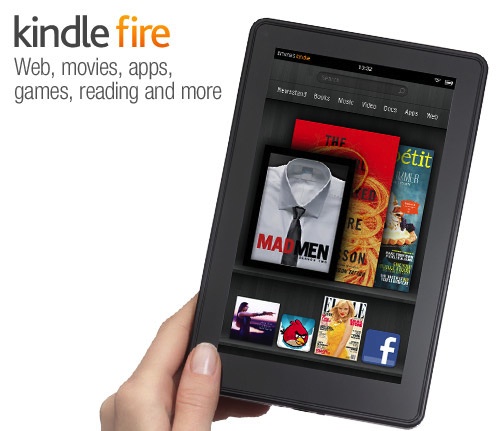 Yes, it’s true. I confess—I do not own an e-reader. Because new technology (or rather, the time it takes to learn new technology :evilmonkey ) scares me. Because I don’t want to fork out money for yet another fancy gadget I may or may not like & may or may not use. Because even though it makes me a bad eco-crazed tree-hugger, I really like books. Book-books. On paper. That I can pick up & turn over & open, with pages that I can flip one by one, then stick a bookmark between.
Yes, it’s true. I confess—I do not own an e-reader. Because new technology (or rather, the time it takes to learn new technology :evilmonkey ) scares me. Because I don’t want to fork out money for yet another fancy gadget I may or may not like & may or may not use. Because even though it makes me a bad eco-crazed tree-hugger, I really like books. Book-books. On paper. That I can pick up & turn over & open, with pages that I can flip one by one, then stick a bookmark between.
But as I said, enough is enough. I really need to get on board already & see what all the hoopla is about.
 I don’t really know anything about e-readers, though, & I don’t know the difference between all of the available brands & models.
I don’t really know anything about e-readers, though, & I don’t know the difference between all of the available brands & models.
That’s where you guys come in. :patrick
Because I don’t just want one for books/reading only. I want one that I can WORK on, if at all possible. And by “work” I mean download files in both Microsoft Word and PDF for reading, reviewing, & editing. (That means typing, cut & paste, saving changes, etc. And then being able to send the files back to my regular computer, if necessary.)
So what kind of e-reader do you have, & what does it DO?
And how do they work, exactly? (See! I don’t even know that much. :patrick4 )
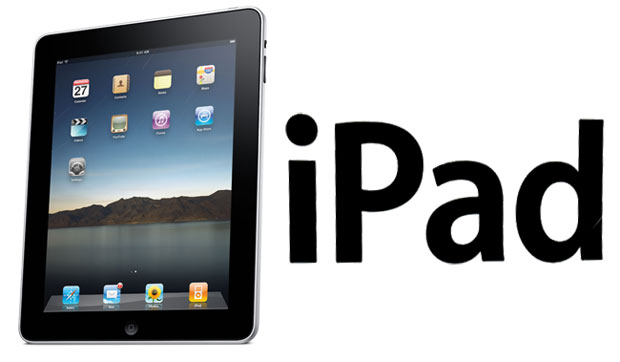 I’m kind of thinking I may need to go whole hog & get an iPad with all the bells & practically-a-laptop whistles, but I honestly don’t know.
I’m kind of thinking I may need to go whole hog & get an iPad with all the bells & practically-a-laptop whistles, but I honestly don’t know.
Please, PLEASE help me figure out what all the different types of e-readers & “tablets” do…what you like or dislike about whichever one you have…what it’s abilities & limitations are…etc., so I can make a really smart, educated decision.
And the sooner, the better, since I’m in a situation right now where I think one would come in really handy. :slamdesk
Comments
45 Comments • Comments Feed
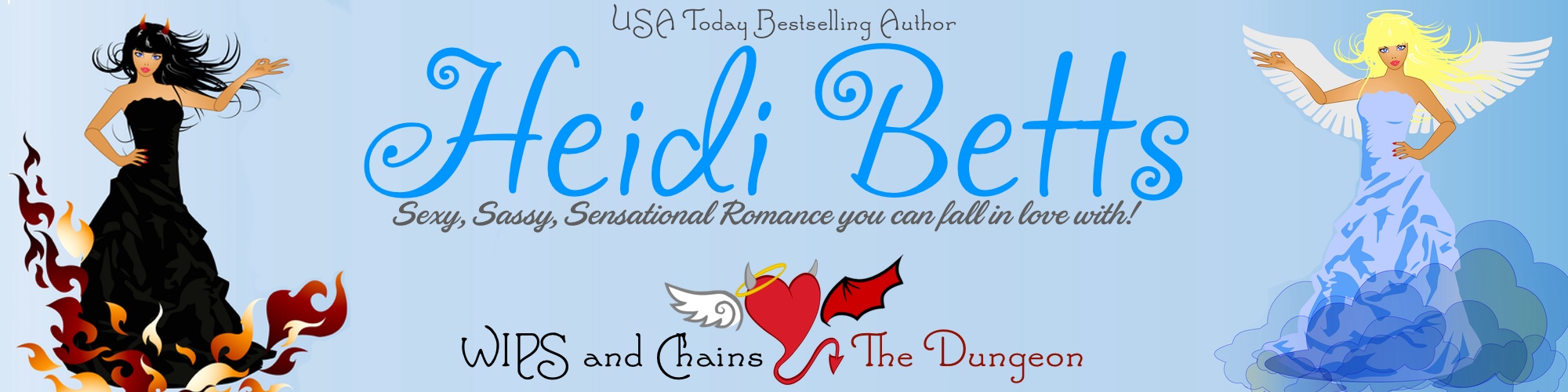
sarah mayberry says:
Heidi, do you care what sort of screen you have? It was important to me NOT to have a backlit screen (like a computer) for my down time, since I stare at the computer all day already. So that rules out the iPad for me, straight away. Not that I don’t covet one, mind you, but for many other reasons as well as reading! I have a Sony e-reader, and it’s fine, does everything I need/want it to do. I was a little hesitant about having a Kindle because you have to buy through Amazon, but now I understand that you can use Calibre on your computer to change any of the book formats to a form readable by your reading device. Certainly you can change stuff into mobi, I believe. So you wouldn’t be limited to Amazon-only as a vendor. I think if you are looking for a light, easy to read device that you can carry around with you, etc, one of the dedicated readers is the go. And you know what – you’ll be pretty happy with whatever you get! They all do the basic job.
On May 10, 2012 at 12:24 am
Jessica Lemmon says:
I’m with Sarah (hi, Sarah! *waves*, and thanks for the tip! I didn’t know that about Calibre!) the no-backlight was key in my decision making. Also, w/o backlight, you can read in the sun. :happysun We also have an iPad and I have to say, the sunlight glinting off the screen is a constant source of irritation. I do like it for reading/replying to blogs (I’m on it now), but for reading it’s far too heavy. :hotstuff
You can read your own docs on the Kindle. I save the Word doc as a Plain text and sync it on over. It’s pretty simple. And buying books with Amazon is SO easy, it’s ridiculous. My only gripe is you can’t *see* what you download. I’d love a shelf of covers to choose from (like the Kindle Fire or iPad shows) but the regular Kindle only gives you title/author info. I’m going to have to print out a list w/covers, I swear (I’m no good paperless!) :happysad
Lastly, you WILL still read paper books. I go back and forth all the time. Good luck deciding! :thumbsup
On May 10, 2012 at 7:34 am
Laura J. says:
I have an iPad and I have no problem reading in the sun. It’s easy to adjust. Plus I can read in bed and not have to get back up and turn the lights out when I finish reading. I had a Nook that had backlight and never had problems either. I did have problems with my first one (eWise? I think. It was bad for several reasons) but I didn’t like not having the back light at all. It was harder for me to see sunlight, low light, some light, no light. It could have been the reader itself, but I HATED it.
On May 10, 2012 at 7:54 am
Jessica Lemmon says:
I think another good point is the eye strain thing. No backlight means after a day on the computer, my eyes won’t go :Cukoo when I’m reading at night. The old-school Kindle literally looks like a book page. I’ve heard great things about the Fire though!
Laura, I’ll have to check my iPad settings, I have to say I do love it for SO many reasons, just not for reading. :chickendance
On May 10, 2012 at 10:42 am
Diane Gaston says:
Heidi,
If you want the maximum versatility, then you should get the iPad with 3G capability. With an external keyboard, you could even write on it.
I have a Kindle Fire and I’m pleased with it, but the iPad is really everything. You can get a Kindle ap for it and buy Kindle books, but you are not limited to just Kindle books. You can watch videos and Skype with people. All kinds of things.
If you just want to read books, the kindle 3G is probably sufficient.
On May 10, 2012 at 12:38 am
Jessica Lemmon says:
Heidi, talk to Presents author @maiseyyates next time you’re on Twitter, she writes on the iPad all the time and loves it. :eeee
On May 10, 2012 at 7:36 am
Donna says:
Heidi, I’ve got a Nook, a Kindle touch and a tablet. I got the tablet for two reasons. One I can read both Kindle & Nook books on it and it is backlit so I can read in bed. If I had to choose between the Kindle & the Nook I’d go with the Nook because it doesn’t constantly bombard me with ads.
Just an aside I am still chuckling from the new sidebar funnies.
On May 10, 2012 at 6:50 am
Laura J. says:
I am iPad fan and as I said above, I like having the back light but also, there are apps for writers, as well as other apps for word processing (Pages). You can listen to your iTunes while working and if you already have an iPod you can just synch up your new device with every thing you already have on your iTunes account. There are free apps for Kindle, Nook, iBooks (and possibly the one from Borders–I think they still have eBooks). I love being able to surf on the net (and download pictures from there as my screensaver–Yes, Bradley). The downside is no Adobe Flash, but there are apps out there that are suppose to be very good and allow you to watch stuff that needs Adobe Flash. I just haven’t found the need to get that app yet.
I’m on my second iPad. This one is the 2 version (my oldest got my 1 version and he uses it for school and will eventually be able to fly an unmanned airplane on it. :nowait ). I have no plans to get the 3 yet (still not really sure that there is that much difference between 2 and 3 and really when they do updates it pretty much makes it the same with the exception of the new screen resolution). Maybe I’ll wait to upgrade when iPad 5 comes out. :thumbsup
My husband is now coveting my iPad. He’s discovered several games that he likes (gamer stuff–not your usual app games) and the graphics for them are very comparable to the regular computer.
And then of course…movies!!!! You can rent or own through iTunes. I know how you like movies
AND THE BIGGIE :howyoudoin Apps for your fur babies!!! :cool
On May 10, 2012 at 8:06 am
Judi Brett says:
Hi
I am a Kindle fan, I now own a Kindle Fire and love it. I can read, check email. Google items, and download pictures and manuscripts. My husband own an ipad; I can do as much as he can on my Fire.
I can carry thousands of books everywhere without the weight. I am an ADD reader; I jump from one book to another. I love the connivence of a Kindle.
Find friends (reader/writers) who have Ipad, Kindle, Nook or whatever and play with it for an hour. You can buy and return in most places so if you buy one and hate it. Trade it.
Good luck. As a writer/reader, you definitely need to get one.
Judi Brett w/a Reece Brett
On May 10, 2012 at 9:11 am
Lisa Verge Higgins says:
Hey Heidi–
If you’re looking to edit on your reading device, then I think you have to do the Ipad. I have a Nook Color (which I love, but I love real books more. :thumbsup ) And unless there’s secret editing software on it that I’ve yet to discover . . . there’s no cutting and pasting of documents, etc. My daughter has the Nook Tablet and I’m pretty sure it’s the same issue.
On May 10, 2012 at 9:31 am
April Kihlstrom says:
I love my kindle fire. I love being able to read in low light situations and go onto the internet if I need to check something without booting up my computer.
I coach fellow writers and sometimes evaluate manuscripts for them. Love that I can load it onto my kindle fire and read it with either the pdf or the mini office app (depending on how they send it to me).
I suppose I could edit on my kindle fire but I’ve never tried that.
It’s smaller and lighter than an Ipad. That means it fits more easily into a purse. It also means any keyboard will be smaller and so is the screen. But..it also costs a lot less than an Ipad.
I adore being able to have lots of books on my kindle fire and often am reading several at a time. (Usually one novel, one practical such as organizing my home, one motivational.)
On May 10, 2012 at 9:38 am
Leslie Langtry says:
I’m old-school – I love my 3rd gen Kindle. My husband has the Kindle touch – we both like the e-ink with no light. However, my kids have Kindle Fires – which they love.
The best thing for me is that I can change the font size. I read for hours every night now.
On May 10, 2012 at 9:57 am
Linda Morelli says:
:howyoudoin I weighed the cost, along with advantages and disadvantages, of purchasing a Kindle Fire vs. an IPad, and decided on the Kindle. Like many of us, I sit in front of the computer for hours and can do most of my work there, however since I’m now a book reviewer, I wanted a lightweight device I could carry on trips, vacation and/or simply to the couch — one that would hold lots of books and allow me to take notes. (There are lots of free downloadable applications.) The Kindle Fire does that, as well as allow me to surf the Net, catch up on the latest news and movie reviews, and even purchase items online. And, if I need one, my husband has a laptop I can borrow.
However, if you want a device that would allow you to type several pages, an iPad might be best for you.
On May 10, 2012 at 10:17 am
April Kihlstrom says:
My kindle fire runs off the wireless wi-fi in my house just fine. I haven’t actually tried to connect it to wi-fi elsewhere yet. In theory I can run it off my smartphone–but so far that’s just theory.
All the apps I have on my kindle fire were free. The office suite usually costs (I think) $15 but Amazon periodically offers it for free on the Amazon app store. The pdf app was free and works fine.
Note: I do NOT try to type pages of text on the kindle fire! For that I have my baby laptop for when I travel. My kindle fire is primarily for reading with some light web surfing.
In other words, it really does depend on how you think you will use it.
Oh, in terms of other tablets…I looked at an android tablet that only cost about $50 more and in theory would have allowed me to do much more but….when I compared the screens side by side, I can’t tell you why but it was much easier for me to read on the kindle fire. I could change font size on both so it wasn’t that. Maybe something about the kind of glass used or the kind of backlighting. You might feel differently so it might make sense to go into a Best Buy and look at the kindle fire and the ipad and some android tablets side by side. See how it feels to hold one, to try reading on one, etc.
On May 10, 2012 at 10:47 am
Mary Kirkland says:
Nooooo, don’t do it! Slowly back away from the computer screen and pick up a print book. Feel those pages? Smell that booky scent? Look at your bookshelves, do you really want to see Nook’s, Kindle’s and other ereaders sitting there instead of paper backs? Well, do you?
:Cukoo
Don’t go to the dark side, they might have cookies, but they’ve already eaten all the chocolate chips…so all you’re stuck with are chocolate chipless cookies!
:nowait
lol can you tell I don’t have an ereader?
I don’t have any plans on getting one either. I like my print books too much. I like to be able to share my books, trade, sell and loan them to my family and friends. See them on my book shelves.
No, I won’t be getting an ereader anytime soon.
On May 10, 2012 at 12:00 pm
Laura J. says:
So are you close to making a decision or more confused than ever?!?! :Cukoo
On May 10, 2012 at 7:50 pm
Ruth Chestnut says:
My only comment is where is our new Hunk of the Month? Best Buy has more items for you to compare, so I would go there before buying anything.
On May 10, 2012 at 10:23 pm
Marie-Nicole Ryan says:
I have a Kindle 1 and now the Kindle Fire. I LOVE the KF and love the option of having a backlit screen. My sister and I bought our 88-yr-old mother a Nook Color last year, but now I wish we’d known the KF was coming. The KF is easier to use and much more stable. I have to act as tech support to my mother so I have to use both regularly.
As for other uses of the KF, I use it to check email and web sites. I also upload my MS drafts and edit them using the highlight and notes function. I play games on the KF, too.
And of course I buy books and read on the KF. I just wish mom had a KF too so that we could lend books back and forth between us. I have over 200 on mine.
On May 11, 2012 at 7:23 am