iCame, iSaw, iBought out the store
So last week, I started telling you about my trip to Best Buy to play with e-readers. But after getting all excited about picking out an iPad, they didn’t have the one I wanted in stock. :patrick2 And I was standing there thinking, “Dammit! I came all the way over here, have spent four hours trying to figure out what to do, & now that I’ve made up my mind, I’m screwed.” :evilmonkey
 Then I happened to turn around & see this table with random stuff spread out & around. “What are these?” I asked. “Oh, those are Open Items.” Basically a clearance table of things that had been returned, but checked out & were still in perfect working order. (Or so they claimed.)
Then I happened to turn around & see this table with random stuff spread out & around. “What are these?” I asked. “Oh, those are Open Items.” Basically a clearance table of things that had been returned, but checked out & were still in perfect working order. (Or so they claimed.)
And there was the exact iPad I wanted—in white! And a Magic Touchpad I’d become somewhat enamored of while playing with the computers. And a big, gigantic iMac.
Hmmm.
Should I do it? I wondered. Should I take a chance? :scratchhead They swore the items were as good as new & the discounts were substantial. The discount on the iPad alone pretty much paid for the Magic Touchpad, & the iMac came with the wireless keyboard they’d tried to talk me into buying to use with the iPad. I have to admit, I was enamored. And kind of excited. But crazy-ass gullible, too, I know.
 I had to take another look at the Macs, though, & play around to be sure I really wanted to take that dive from the World of Windows to Apple-mania. I mean, it was a huge investment & also a giant leap from the type of computer I’m used to to something I’ve never seen before in my life.
I had to take another look at the Macs, though, & play around to be sure I really wanted to take that dive from the World of Windows to Apple-mania. I mean, it was a huge investment & also a giant leap from the type of computer I’m used to to something I’ve never seen before in my life.
That’s when I was very nearly swarmed by Best Buy guys who noticed that I’d brought up my own website & blog while I was kind of test driving the Magic Touchpad & wireless mouth with Safari & such. They got such a kick out of seeing my books & the WIPs and Chains gals. Yes, I got some good-natured ribbing, but mostly they wanted to see our “Sexy Fail Saturday” posts & my Bio. The Bio cracked them up, & they all wanted me to write them into my next book. I promised to try if they promised to use my website as their go-to in-store sample from now on. They had been using CNN.com or YouTube, but I told them they had to bring up my site instead & tell everyone I’m a local author who bought all her Apple products right there at that store. :howyoudoin
So I did it. Gullible or not, all day sucker or not, I jumped feet first into Apple World…which I still to this day know almost nothing about. :nowait
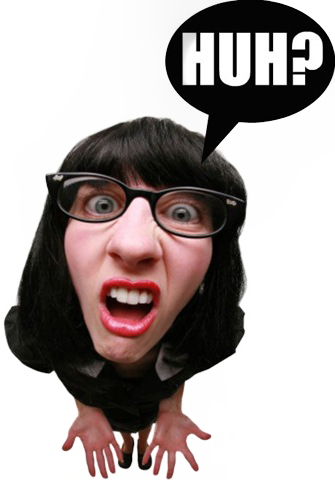 I was having so much fun playing with the iPad in the store, but as soon as I got it home & turned it on, I was completely clueless. They’d showed me how to hook up to the wi-fi & I could see my connection on the list, but no matter how hard I tried, I couldn’t get it to work. And basically, without internet connection, it was just a big, flat metal box, y’know?
I was having so much fun playing with the iPad in the store, but as soon as I got it home & turned it on, I was completely clueless. They’d showed me how to hook up to the wi-fi & I could see my connection on the list, but no matter how hard I tried, I couldn’t get it to work. And basically, without internet connection, it was just a big, flat metal box, y’know?
I had no idea what to do about that or what else I could do until that had been solved, so I did the only thing I could think of—I gave up. Put the iPad back in its box & set it on the floor near my old PC. Because—yeah—I wasn’t going to bother setting up the Mac anytime soon, either. :slamdesk
Thankfully, I have a great friend from high school whose husband happens to be a Mac genius. She saw my original post on Facebook about thinking about taking the e-reader plunge & said that if I ended up getting an iPad, she’d be happy to help me learn to use it. Well, she had no idea what she was getting into, I’m sure. Because next thing she knew, I was all, “Micheeeeeeeellllllleeeee!!!! HELP!!!!!! I bought all this new Apple crap & don’t know how to do anything but plug it in!” (Yes, I actually figured out how to plug stuff in all my myself. :cool )
She talked me through a bunch of stuff through e-mail first…like having to buy & install a new router. That, it turns out, is the reason the iPad wasn’t making a wi-fi connection—my current router was too old & not set up for handing brand new iPad technology. :bubble Then later, she got me hooked up with instant messaging & iChat, which turned out to be awesome. The two of them talked me through even more, but best of all, he logged onto the Mac remotely & set up a ton of stuff I never, ever in a million, zillion years ever would have figured out on my own. I owe them big-time—thank you, thank you, thank you, thank you, Michelle & Rob! ![]()
 There were, have been, & will probably continue to be a few bumps in the road, of course. For instance, no one at Best Buy told me that I’d have to buy Apps twice & at often at two different prices if I wanted them on both the iPad & Mac. They totally had me believing that once I bought an App, it would sync over to the other system.
There were, have been, & will probably continue to be a few bumps in the road, of course. For instance, no one at Best Buy told me that I’d have to buy Apps twice & at often at two different prices if I wanted them on both the iPad & Mac. They totally had me believing that once I bought an App, it would sync over to the other system.
They also failed to mention that the Mac didn’t come with the three free Apps that are supposed to be included on pretty much every new Apple system. Now, I may have been able to live without iPhoto & iMovie, but I am thoroughly pissed about being without GarageBand. :evilmonkey *Snicker* *Snork* *Ha-ha-ha!* When I think of Apps that could & probably should be included in a package called “iLife,” GarageBand is definitely not one of them. How about Pages? How about Numbers? How about something that’s actually useful to someone over the age of 19?
So, anyway, that is my current Apple status. I’ve got a shiny new iPad & a shiny new Mac—along with most of the bells & whistles that can be used with them. And I’ve been using the iPad. Not a lot, & not nearly as much as I probably should be, but a little.
 The Mac, however, hasn’t been turned on since Rob & Michelle did their giant overhaul. Partly because I’m still just too darn scared & intimidated, & partly because I really don’t have time right now to learn another major piece of technology. Not when I’m on deadline & my gram’s in the hospital. Once things are a little less hectic around here, I’ll probably have to do a whole new Migration to get all of my info refreshed from the PC to the Mac, then maybe I can sit down & learn how everything works.
The Mac, however, hasn’t been turned on since Rob & Michelle did their giant overhaul. Partly because I’m still just too darn scared & intimidated, & partly because I really don’t have time right now to learn another major piece of technology. Not when I’m on deadline & my gram’s in the hospital. Once things are a little less hectic around here, I’ll probably have to do a whole new Migration to get all of my info refreshed from the PC to the Mac, then maybe I can sit down & learn how everything works.
Michelle, Rob…you have been warned. When the time comes, expect another frantic phone call & intense iChat. :Cukoo
Comments
24 Comments • Comments Feed
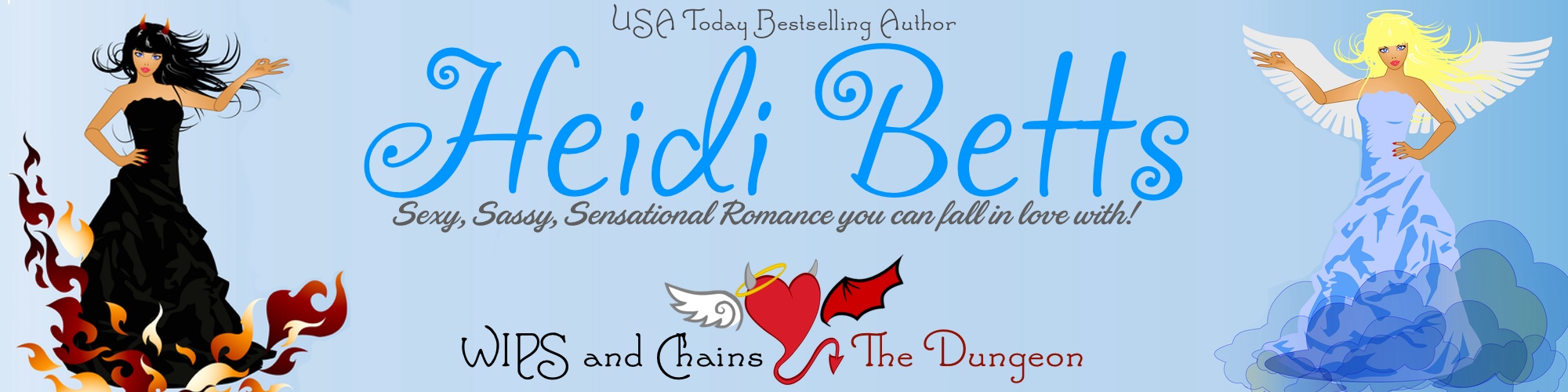
Mary Kirkland says:
Good luck with all that. I’m not getting an ipad, iphone, mini this or that, ereader, tablet, or synching anything to anything else. It was hard enough trying to figure out my new Acer laptop when I inherited it from my mom..
:slamdesk
On June 7, 2012 at 1:59 am
Laura J. says:
An Apple a day keeps the doctor away!!!! (no viruses!!!!) It does take a little time, but once you get the hang of it, it’s really quite easy.
As for the apps, you can buy once and they should sync to the other, but the app may look different. Like if I get an app on my phone then when I turn it on on my pad then it’s still the size of my phone screen (unless I hit the little “2X” button on the bottom right corner…then it’s bigger but grainy). I’m a fan of the free apps and you can get a free app called Free App Finder (and it’s FREE!!) and every day at 2:00 it will pop up and if you click to open it you can see all the free apps. The most I’ve ever paid for an app on my pad is $9.99 for Pages when I first got my pad. I always buy an iTunes card for my purchases. I don’t even have a credit card number stored on mine (security reasons!!!).
You will probably want to get pages and if you do anything in excel on your old puter you will want numbers. iPhoto didn’t come with your system? It’s been a while since I got mine (and btw/fyi you canNOT keep 14,000+ photos on your computer and NOT have space problems :Cukoo ) iLife is good and you can always trash Garage Band after you load it.
Just try to take about 5-10 minutes everyday to play with it. It gets lonely. OR get the Cat App and let your cats play on it.
On June 7, 2012 at 8:52 am
Kathleen O says:
Good luck with all your endevours…I myself have a techie that is a wonder with Windows and I will never leave a Windows operation system. As she is my go to gal. But if she left and went to Mac.. I would go with her.. : :thumbsup. I know when my landlady got her new Mac as a gift, she goes for free lessons provided by Apple.
On June 7, 2012 at 9:25 am
Michelle says:
I have to admit that that was my first 4 hour marathon of remote setup and consultation, but it was loads of fun and we’re glad to help you out any time! Though next time maybe we’ll start just a wee bit earlier! (-; Ha! Ha! Get that iMac on girl and play! That’s the only way you’ll learn!
On June 7, 2012 at 11:03 am
Laura J. says:
So you knew Heidi in High School?!?! Maybe we need to have a sit down interview (Darling of the Dungeon type of course) and find out all of Heidi’s secrets!!! muwahahahahahahahahahahahahaha :adevil2
PS Heidi–we really need a “muwhahahahahahahaha” smiley. :lolol
On June 7, 2012 at 2:25 pm
Nora-Adrienne Deret says:
We have exactly ONE Apple product in our house. My partner has had a Palm Chrome (Pilot) for ages. Unfortunately when HP bought the company out they decided it was a waste of time to continue support for anything but the Palm phones. We now BOTH have 64 bit computers and the software for that dinosaur doesn’t run on them.
I called our kids and 3 of us chipped in to buy her an i-pod Touch, the 32gig version. I then had to pay an exorbitant amount of money to HP (who also installed my new system to the network along with my Nook Color) so that she could access our D-Link router.
I will say this about Open Box Specials. My last computer (a Gateway) was an open box. I bought it online and it came with the full NEW Product factory warranty. So good luck with your Apple… I have never been enamored of them. Even when I was selling memory upgrade cards for the first Apple II’s.
On June 7, 2012 at 11:12 am
CarrieHGill from WI says:
Good Luck with your macs. I believe you’re in one group or another, lol! (love ’em or not love ’em) :happysun
My BIL keeps trying to get his mother (my MIL) to convert. My husband (jokingly) says, “Go ahead, then you can call him with all your computer troubles ’cause I’m not switching…” (or maybe not-so-jokingly). She still has yet to switch and calls my husband to deal with issues…most of the time, lol!
I’ve had the ability to try to use both, and I’ll be honest, I prefer the non-apple products – I learned to program on an Apple IIe. Okay, that just soo dated me, lol! :lolol
I think the biggest issue for me is the cost. It seems too up there for me…. But, good luck and I hope your Gram gets well soon!
On June 7, 2012 at 11:43 am
Pamela Cayne says:
Belated congrats on the Mac family you just adopted (kinda like kitties, right?) And, I’m glad it worked out for you (mostly) in the long run, but this is why I start out at the Apple store–lots of stuff to play with, people to help and others in the store of a like mind, so sometimes you can even ask the person standing beside you for help. (Hey, if they could talk my 68 year old mother-in-law through a new system, they’ve got more than turnips in their head, yanno?)
When Real Life settles down, play with them. You’ve got nothing to lose except an expensive paperweight, right? Good luck!!! :happysun
On June 8, 2012 at 9:44 am